December 1, 2023
Test Grid Phase 1: Accelerating the AI and GPU Computing Revolution
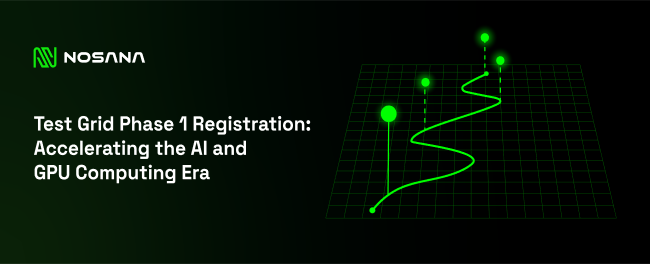
The launch of our Test Grid represents a significant moment in AI and GPU-compute technology
Opening Doors to AI and GPU Computing
The launch of our Test Grid represents a significant moment in AI and GPU-compute technology. We are inviting developers, data scientists, and AI enthusiasts to join the world's most extensive GPU-compute grid. Participants in this groundbreaking project not only have the opportunity to advance in AI technology but also stand a chance to earn a share of 3 million $NOS tokens.
The Nosana Node: Your Connection to Innovation
Running a Nosana Node with a NVIDIA GPU is essential for registration. Given its pre-release status, it is recommended to operate the Node in a clean environment or virtual machine using a Solana address with minimal SOL.
Hardware and Software Requirements
A system with a minimum of 4GB RAM and a supported NVIDIA GPU is required. The range of compatible GPUs, including models like the NVIDIA RTX 4090 and RTX 4080, ensures robust processing capabilities. The software setup includes Ubuntu (20.04 or higher) or Windows with Ubuntu 22.04 on WSL2, Docker, Podman (for WSL2), NVIDIA Drivers, NVIDIA Container Toolkit, and the Solana Tool Suite.
Step-by-Step Guide for Seamless Integration and Registration
Step 1: Installation and Setup
- Install the necessary software for the Nosana Node on your system.
- Follow the provided instructions for installing the Nosana Node on your operating system in our comprehensive guide. We support Windows (WSL2) and Linux users.
- Now you are prepared for the next steps in the registration process.
Step 2: Generating the Registration Code
- Run the script mentioned in the guide to run the Test Grid registration task on your system.
- After this, you will receive a unique registration code that you will need to paste into the form later on.
- Make sure to make a backup of your node's private key, as mentioned in the guide. This is the account that is granted access to the Test Grid and will be receiving the rewards.
Step 3: Registration Process
- Utilize the generated registration code to fill out the registration form.
- Complete the remaining fields of the form so we know where to reach you, and leave valuable feedback to the Nosana team if needed.
- Submit the completed registration form to initiate the registration process.
Step 4: Confirmation Email
- Expect to receive a confirmation email after submitting the registration form.
- This email confirms that your registration process is underway.
Step 5: Phase 1 Notification
- Prior to the Test Grid launch, you will receive an email notifying you if you have been selected for Phase 1.
Step 6: Ready for Test Grid
- Upon completion of the process and receiving confirmation, you are now prepared to actively participate in the Test Grid as a valuable member.
Follow these steps diligently to ensure a smooth integration process and successful registration into the Test Grid.
Join the AI Revolution
This groundbreaking project awaits your participation. By joining Nosana's Test Grid, you contribute significantly to the future of AI technology. We invite you to embark on this path of technological advancement and innovation in AI. Join our Discord server, where you can connect directly with the technical team.
We look forward to seeing you on the grid!

